
Connect the dots
Customize a tax workflow that works for your firm
The automation opportunity in tax practices
With the ability to automate every aspect of the tax process, accounting firms should be taking a holistic approach to automation. As firms start to automate, they are learning where the inefficiencies are and which are costing them the most time and money. Dan Hood, Editor in Chief of Accounting Today, sat down with Allen Stahl, Strategic Technology Manager at Thomson Reuters, to talk about the power of automation in accounting and how Thomson Reuters is helping firms automate virtually any phase of their tax workflow.
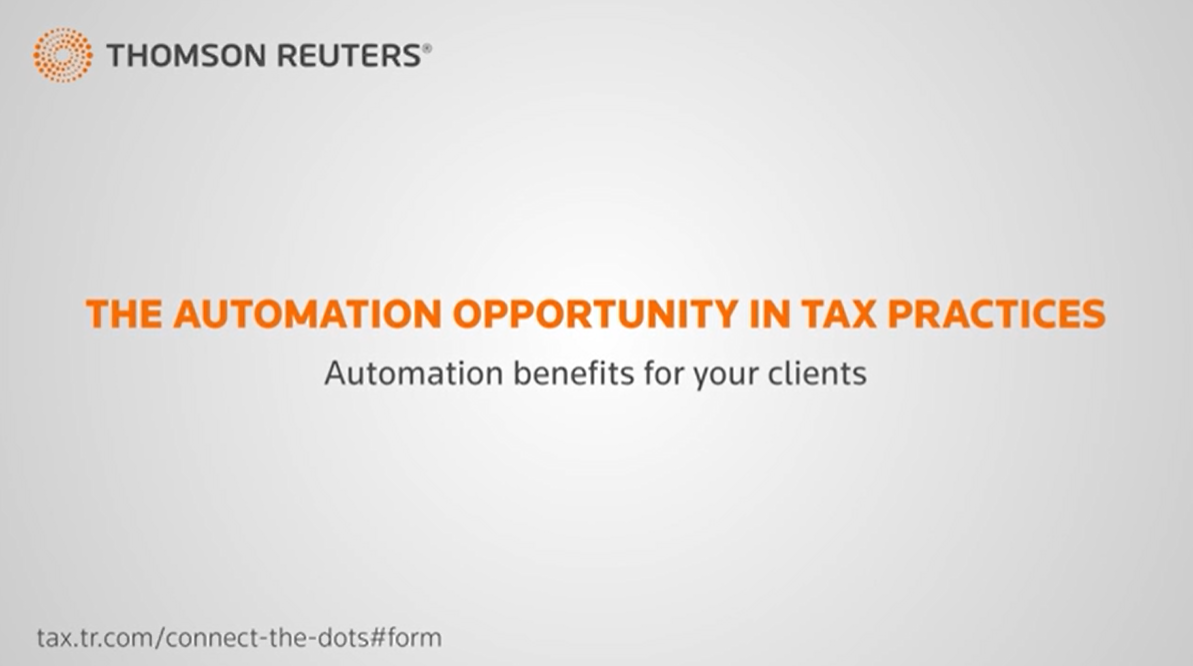
Automation benefits for your clients

Thomson Reuters approach to automation in accounting
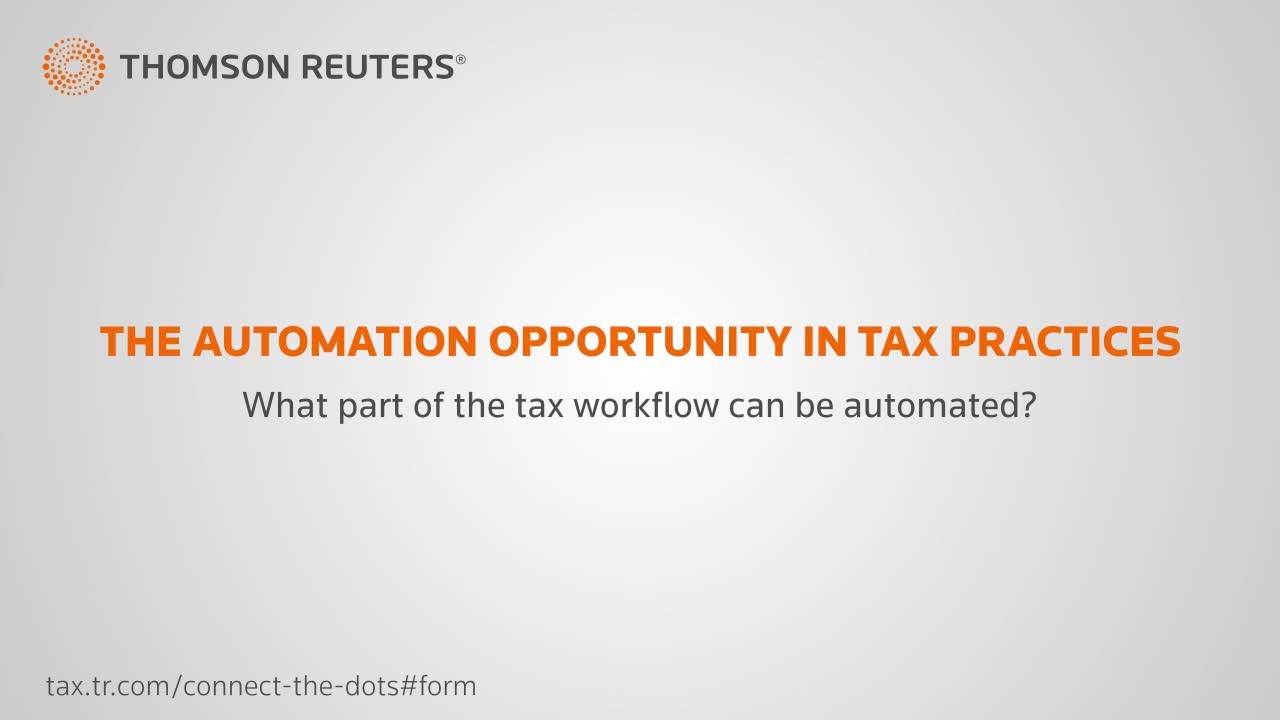
What part of the tax workflow can be automated?
Thomson Reuters acquires SurePrep
Elevating automation in accounting to new heights.
Improve connectivity in every facet of your business
Integrated tools help your team collaborate better, reduce manual effort, and protect work-life balance
Case Study
Automate your practice with GoSystem Tax: Save time, risk, and cost
Peter Walker of Berkowitz Pollack Brant shares how the firm used GoSystem Tax APIs to automate one-time data entry for 1065 federal engagements.
Elevate your firm from just billing time to being an indispensable partner, using data and insights to uncover advisory opportunities
INFOGRAPHIC
How are firms using modernized technology?
Firms are navigating a complex web of challenges as they strive to modernize their tax and accounting practices. How can technology overcome these interconnected obstacles and empower firms on their path to meaningful modernization?
Reduce manual effort and eliminate risk when you connect all platforms across your tech stack
Seamless Integration with APIs
Thomson Reuters offers a complete tax compliance solution enabled by APIs that delivers automation to eliminate or reduce manual processes throughout each step of the tax workflow.
Integrate any tax software and your firm’s proprietary tools to deliver a workflow that truly works for your firm
CASE STUDY
Baker Newman Noyes Tax Automation Case Study
This firm began their efficiency journey with the Thomson Reuters Automation Consultation: using APIs to create data visibility across the tax workflow.

ACCOUNTING TODAY PODCAST
Open ecosystems and the future of tax and accounting
Listen to this podcast to learn what the future of tax and accounting can look like when technology works together seamlessly to give the best possible outcome.
Hosted by:
Zac Meyer
Vice President, Product Management - Product - Accounting Tax and Practice
End-to-end tax workflow automation with an integrated technology ecosystem
Elevate your firm: Connected technology from Thomson Reuters and our trusted partners can help your firm automate each stage of the tax workflow and unleash your staff's real potential on what matters most: analyzing data, advising clients, and uncovering new opportunities.
-
1
-
2
-
3
-
4
-
5
-
6
-
7
What happens when you add automation across your tax workflow?
Teams collaborate without version control issues. Data passes seamlessly between platforms. Clients receive more value and less billed manual work. Your staff achieves work-life balance. With integrated technology powered by APIs, your firm can solve disconnected workflow issues and unleash its full potential at a fraction of the cost. Ready to get started?

Schedule your automation consultation
Whether you have initial questions you need answered or are ready to book an automation consultation, we’ve got you covered. Once you fill out this form, one of our consultants will reach out to answer your questions and offer expert guidance in crafting the ideal automation workflow path for your firm.