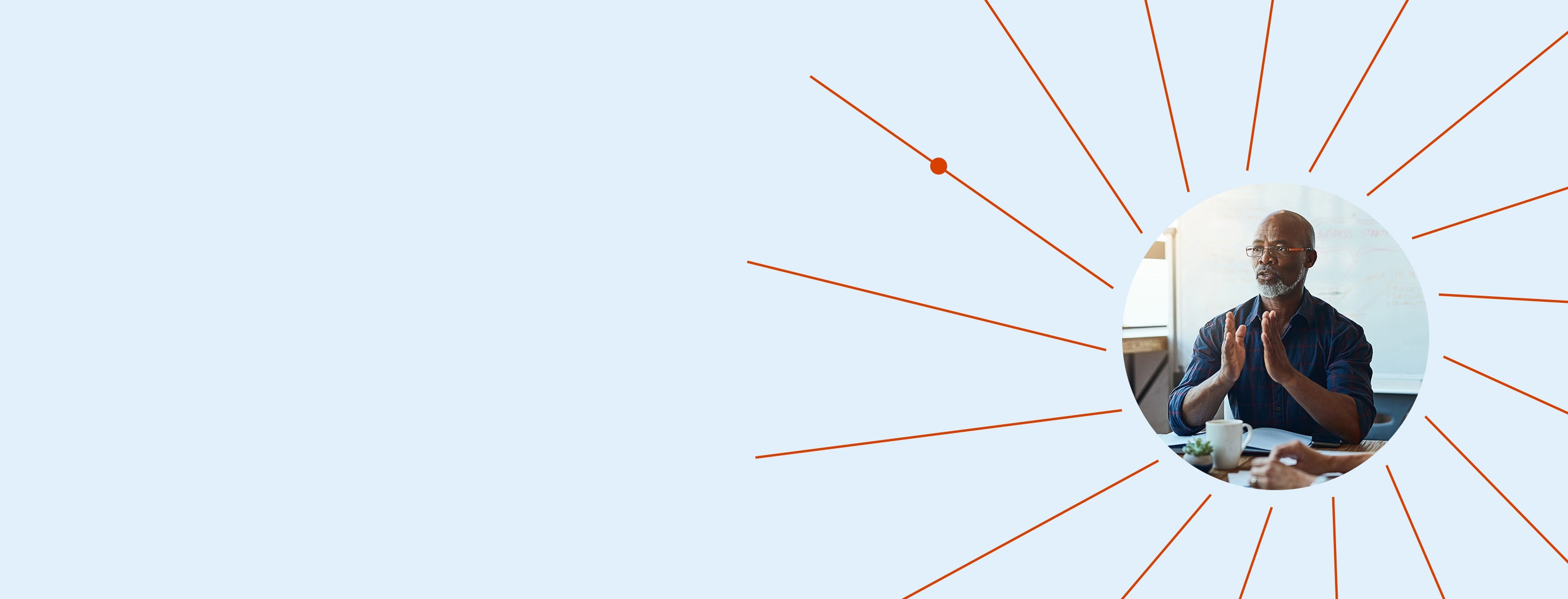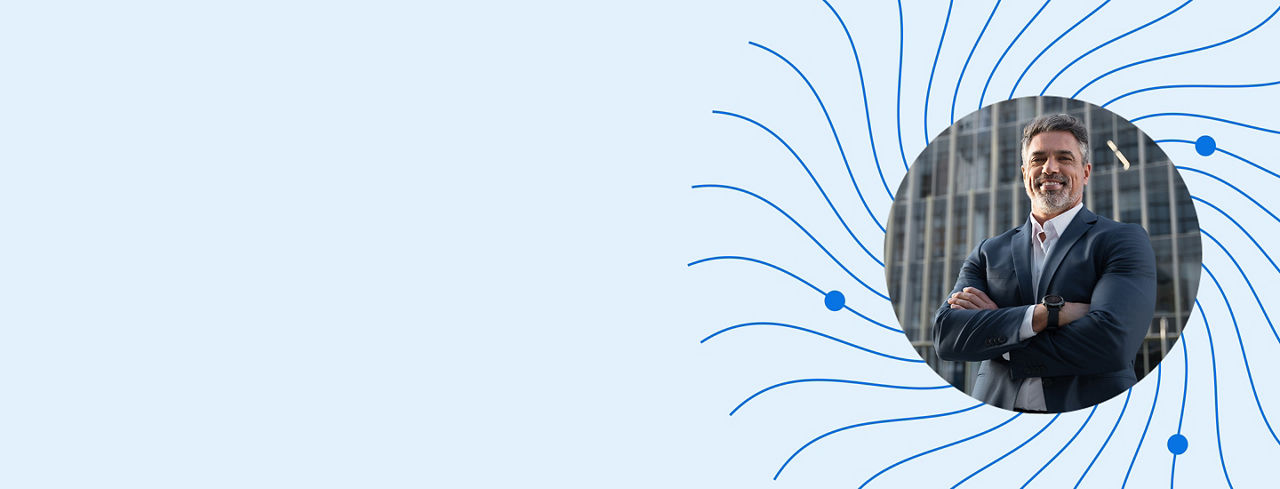Tax work-paper software like SPbinder hasn’t always been around. Before CPA firms transitioned to the paperless office, preparers used work-paper lead sheets to tie amounts on 1040 tax returns to their related source documents. It was a productive way for firms to increase the efficiency of the most expensive phase of the tax return preparation process — the review.
Even though lead sheets were convenient for reviewers, some firms were hesitant to use them because preparers require extra time to use them. The advent of digital solutions did little to alleviate the manual aspects of the process. Preparers were still stuck laboriously compiling lead sheets in Excel. Reviewers saw little added value, since document management systems lacked essential features, like the ability to cross-reference separate PDFs or different file types, such as Excel or Word. These limitations nullified the fundamental functionality making paper-based lead sheets an effective tool in the first place.
SPbinder is the first and only tax work-paper software fully transitioning lead sheets into the digital age. That’s because SPbinder is a bespoke work-paper system designed specifically with tax professionals in mind. It allows users to track changes and cross-reference all file types, including PDFs, Excel spreadsheets, Word documents, and emails — all the common formats for tax work papers. This functionality makes lead sheets relevant and invaluable again.
In this white paper, we’ll take a closer look at how SPbinder’s next generation lead sheets streamline the review process. We’ll cover:
- The process — perform an efficient top-down review
- Automatic data population — save time on data entry
- Color-coding and alerts — focus on what’s important
- Change tracking and multilevel review signoffs — increase efficiency and accountability
- Single-click export — transfer data to your tax software
- Classic vs. simplified lead sheets — customize your implementation
The process
Work paper lead sheets are automatically generated when creating a new binder. Tax return data is consolidated into a familiar, spreadsheet-based interface that gives reviewers a total overview of the data contained in the binder’s tax workpapers. From there, it’s easy to perform a top-down review. Simply click on an amount to bring up the underlying source document in a split-screen view. The exact source of the data is neatly labeled with a corresponding number.
The elegance and simplicity of this process makes lead sheets in SPbinder unique. Only this solution creates these direct hyperlinked cross-references between the lead sheet and all work-paper file types.
Automatic data population
The SPbinder 1040SCAN integration makes automatic data population possible. Work paper lead sheets automatically populate with information from standard source documents, using the same verified optical character recognition (OCR) data in the binder. Information populated this way automatically links back to the source documents. This automated process eliminates the workload constraints causing some firms to exclude leadsheets from their paper-based processes. Only non-standard documents require manual entry. Even then, SPbinder provides easy click-and-drag OCR tools and point-and-click document linking to speed up the process.
Color-coding and alerts
SPbinder cuts down review time with color-coding and alert icons, enabling reviewers to narrow their focus to areas that need attention. Instead of sifting through each source document individually, reviewers can fast-forward through areas not posing any meaningful risk.
Trusted data that has already been through OCR verification appears in green. Data that has been manually input — and is therefore subject to human error — appears in black.
Variances, which need special attention, appear in red. In this context, variances refer to differences between data input into the binder and data output by the tax software’s calculations. This can happen when the tax software uses information not found in the binder to make calculations, such as losses or carry-overs. It’s important to note that variances are not necessarily discrepancies but do indicate that further review is required to confirm totals were calculated properly.
Please note — SPbinder automatically imports data from GoSystem Tax RS and CCH Axcess to detect variances. If using Lacerte or UltraTax, manual data entry of tax software calculations is required to detect variances.
In addition to these useful color codes, SPbinder places alert icons on any lead sheet data changed since a reviewer’s signoff.
Even if a reviewer doesn’t open a return for months, they can quickly identify what needs a second look, eliminating expensive labor redundancy.
Change tracking and multilevel review signoffs
Change tracking and multilevel review signoffs make these alerts possible. SPbinder automatically tracks all changes and which user made them. This ensures there is always a reliable record of any edits made, from the creation of the binder to the finalized tax return.
To bolster accuracy and accountability, users can choose to enable up to four levels of review sign offs. This means someone at each review level must sign off on every work paper and on any changes that occurred since their last signoff.
For example, a firm may require a preparer, a reviewer, and a partner to all sign off on a return. After all three have signed off, someone makes a change to one of the work papers. SPbinder revokes the sign offs for any data altered by the change and sends it back through all three stages of review. Only data affected by the change requires a new round of signoffs.
To save time, SPbinder makes it easy to perform a materiality- based review of any changes. Users can simply hover their cursor over the change alert icon and immediately compare the old and new values. This allows for quick signoff on changes that are not material enough to justify further review.
A review sheet summary records all these signoffs. This strict tracking process protects the accuracy and integrity of the workpapers and tax return, while improving efficiency by cutting down redundant review time.
Single-click export
Once the review is finished, single-click export in SPbinder transfers all binder data to the tax software — no data entry required. From start to finish, SPbinder offers the most efficient and productive review process available.
Classic vs. simplified lead sheets
SPbinder offers two types of work paper lead sheets — classic and simplified. Classic lead sheets offer a full range of functions, while simplified lead sheets strip away all but the most essential features. Each has different strengths, and the choice depends on a firm’s unique needs. Classic lead sheets provide the greatest benefit for reviewers but do involve a steeper learning curve for preparers. Simplified lead sheets are a solid choice for firms that don’t need the more robust feature set of classic lead sheets.
The most significant difference between classic and simplified lead sheets is the handling of non-standard documents. Classic lead sheets include a forms tab where preparers can enter information from non-standard documents without leaving SPbinder. The tab includes a click-and-drag OCR tool to quickly capture data. These data captures can be linked back to their source documents with a simple point-and-click. Some fields automatically generate links as soon as data is captured. Every field in the forms tab is mapped one-to-one with a corresponding field in the tax software, ensuring an accurate export.
Simplified lead sheets, in contrast, forego the forms tab entirely. Non-standard documents are instead prepared directly in the tax software. Preparers can still import this data into SPbinder to generate lead sheets for non-standard documents, though hyperlinks back to the source documents must be added manually. Firms that process very few non-standard documents may prefer to forgo the extra training required to use the forms tab.
Another notable difference between the two types of lead sheets is the reconciliation structure. Classic lead sheets have three columns — Per Lead sheet, which contains data as they appear in SPbinder, Per Tax Return, which contains data as calculated by the tax software, and Variance, which shows any differences between the two. Simplified lead sheets only have one column — Per Tax Return.
There are also compatibility differences between the lead sheet types. Firms who process both 1040s and 1041s will want classic lead sheets, as simplified lead sheets work exclusively with 1040s. At this time, simplified lead sheets are also compatible with fewer tax software options. Each firm must weigh the pros and cons of these two lead sheet types against their needs, but at the end of the day, it’s important to pick one and stick with it. Training for two different processes can lead to confusion and mistakes.
All these differences are shown in the chart below.
Final words
The work paper lead sheets in SPbinder are a powerful tool complementing a firm’s workflow strategies in various ways. Some SurePrep clients use lead sheets only for their most complex returns, while others use lead sheets for all returns to enforce a standardized process. SurePrep experts help firms choose the right approach for them when drafting their custom implementation plans.
The benefits of using lead sheets are transformative. The increased efficiency of the review process results in significant time savings, which effectively reduces the labor cost per return. Accuracy and record keeping improve with tracked changes and review signoffs. With this robust technology comes a way to bridge the gap between tax and work-paper softwares by consolidating and comparing information from both.
SPbinder lead sheets are just one of the many ways SurePrep is leading the digital revolution in 1040 and 1041 tax return preparation. Learn more about the SurePrep transformative technologies by contacting our team.