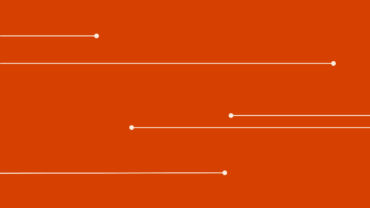From defining goals to conducting a needs assessment to preparing data for migration.
An enterprise resource planning (ERP) system can revolutionize your operations and boost data transparency, offering real-time insights that empower your organization to make smarter business decisions. With CFOs often leading an ERP implementation, it’s essential to embrace best practices and key considerations to maximize the project’s success.
The following checklist highlights twelve essential steps that support ERP software implementation and promote long-term operational excellence.
Jump to ↓
Phase 1: Pre-ERP implementation – Setting the stage for success
Phase 2: ERP software implementation – Key steps for success
Phase 3: Post-ERP implementation – Go-live and transition to business as usual
Final tips for a smooth ERP implementation
|
|
Phase 1 | Pre-ERP implementation: Setting the stage for success
Before diving in, it’s important to lay a solid foundation. Without proper planning, an ERP implementation can lead to costly delays, system inefficiencies, and user resistance. To set the stage for success, consider the following steps:
☐ 1. Clearly define your goals
The first step in a successful ERP implementation is to set clear, measurable goals that match your organization’s long-term business strategy. These goals will guide key stakeholders and project team members throughout the project.
Start by identifying the specific challenges you want to address, like improving operational efficiency, increasing data accuracy, automating tax compliance, or streamlining supply chain management. Defining these objectives early helps your ERP system fit your company’s unique needs. Clear goals also give you a way to measure the success of the ERP implementation after it goes live and keep team members focused throughout the process.
☐ 2. Assemble a project team and identify key stakeholders
ERP implementation involves input from multiple departments and stakeholders. Assemble a dedicated project team with representatives from finance, accounting, IT, supply chain, HR, and other key business units. If possible, choose a project manager who has ERP implementation experience.
Include key stakeholders, such as executive leadership and department heads, in ERP planning and related communication. This ensures that the project aligns with the organization’s broader goals. Engaging these stakeholders early on also creates a sense of ownership and reduces resistance to change.
☐ 3. Conduct a comprehensive needs assessment
Before choosing an ERP system, conduct a thorough needs assessment to identify gaps in your current processes and determine the required functionalities. This includes mapping out existing workflows, evaluating system inefficiencies, and pinpointing areas where automation and integration could add the most value.
A needs assessment also helps identify compliance requirements, industry-specific regulations, and scalability considerations. Understanding these needs allows you to create a detailed roadmap. This guarantees the ERP system is aligned with your business needs and has the ability to scale as your organization grows.
☐ 4. Choose the right ERP system
Selecting the right ERP system is the most critical decision in the implementation process. Be sure to evaluate potential ERP solutions based on factors like scalability, ease of integration, industry relevance, and available support.
Whether you choose an on-premises, cloud-based, or hybrid ERP, it’s important to prioritize systems that offer modularity, flexibility, and seamless integration with existing software. Also, request demonstrations and seek feedback from potential users to make sure the chosen ERP meets your company’s functional and technical requirements.
Phase 2 | ERP software implementation: Key steps for success
After selecting the ERP system, develop a detailed implementation plan that includes timelines, milestones, and resource allocation.
☐ 5. Develop a specific timeline and milestones
Start by developing a detailed and realistic timeline with key milestones. Highlight important dates such as initial system configuration, data migration, integration testing, user training, and system go-live. Clear milestones help keep team members and stakeholders in the loop and your ERP implementation project on track.
It’s also important to build flexibility into the timeline to account for unexpected challenges, like delays in data migration or the need for additional system customizations. A phased approach, such as pilot testing with a limited group before a full-scale rollout, can minimize disruptions and allow time for adjustments based on early feedback.
☐ 6. Allocate budget and resources
A successful ERP implementation needs adequate financial and human resources. Allocate a comprehensive ERP budget that covers software licensing, system customization, third-party integrations, data migration, training, and ongoing maintenance costs.
In addition to direct costs, companies should anticipate hidden expenses, such as temporary productivity losses during the transition period or potential overtime for IT staff. Allocating enough resources to support the implementation process, including dedicated project management and IT support, is essential for minimizing risk and ensuring smooth execution. Clear communication with senior leadership about the expected return on investment (ROI) can also help secure the necessary funding and commitment to the project.
☐ 7. Prepare data for migration
Data migration is one of the most complex and critical phases of an ERP implementation. Before moving data to a new ERP system, organizations must clean, standardize, and validate their existing data to provide greater accuracy and consistency. This involves identifying and removing duplicate records, correcting errors, and mapping data fields from legacy systems to the new ERP platform.
Conduct a thorough audit of historical data to determine which records should be migrated and which should be archived. Proper data preparation reduces the risk of migration errors and ensures that the new ERP system starts with clean, reliable information that supports accurate reporting and compliance.
☐ 8. Perform rigorous integration testing
Integration testing confirms that the ERP system works smoothly with existing business applications, including customer relationship management (CRM) software, financial reporting tools, supply chain management systems, and tax compliance solutions. Conduct testing in a controlled environment to spot potential data inconsistencies, workflow interruptions, and system vulnerabilities.
Multiple rounds of testing, including unit, system, and user acceptance testing (UAT), can help uncover and address issues before the system goes live. Pay special attention to critical processes like invoicing, tax calculations, and financial reporting to make sure data flows correctly across integrated platforms. Successful integration testing confirms that the ERP system operates as expected and delivers the operational efficiencies your organization expects.
☐ 9. Establish a change management plan
The success of an ERP implementation depends on both technical readiness and proper training and support. Employees across all departments should understand how the new system will affect their workflows and daily tasks. A well-structured change management plan should include regular communication, hands-on training, and ongoing support to address any concerns early and build user confidence.
Engage end-users early in the process, gather their feedback during testing, and offer continuous learning opportunities to increase their buy-in and minimize resistance to change. Additionally, assign ERP champions in each department to reinforce best practices and encourage adoption. Strong change management practices provide your employees with sufficient support throughout the transition. Ultimately, this is what leads to higher user adoption rates and long-term operational success.
Phase 3 | Post-ERP implementation: Go-live and transition to business as usual
Now it’s time to successfully execute and monitor your ERP system performance and transition to business as usual.
☐ 10. Prepare for go-live
This phase involves verifying that data migration is accurate, all integrations with third-party systems are working correctly, and end-users are fully trained. A final round of user acceptance testing (UAT) is essential to identify any lingering issues and confirm that the ERP meets business requirements.
Be sure to outline backup plans to address potential risks like system downtime or data inconsistencies. A phased go-live approach, where the system is gradually rolled out to different departments or regions, can help minimize disruptions and allow for quick adjustments if needed.
☐ 11. Ongoing support and training
After the ERP system goes live, ongoing support and training are critical to maintain system efficiency and ensure employees continue to use the platform effectively. Set up a dedicated support team to quickly address technical issues, answer user questions, and troubleshoot system errors. Also, offer refresher training sessions to reinforce best practices and introduce users to new features or system upgrades.
Providing access to detailed user guides, knowledge bases, and online resources can empower employees to resolve minor issues on their own. As business processes evolve and new functionalities are added to the ERP, continuous learning will maintain higher user adoption rates and help the system continue to deliver value.
☐ 12. Collect feedback and monitor system performance
To maximize the long-term benefits of an ERP system, organizations should regularly collect feedback and assess system performance. Gathering input from end-users helps identify pain points, uncover inefficiencies, and highlight opportunities for process improvement. Surveys, focus groups, and one-on-one interviews with department heads can offer valuable insights into how well the system meets business objectives.
In addition to qualitative feedback, organizations should set up key performance indicators (KPIs) to track system performance. These KPIs should measure data accuracy, process efficiency, user adoption rates, and compliance outcomes. Monitoring these metrics allows organizations to make informed decisions about potential system adjustments or enhancements.
Final tips for a smooth ERP implementation
Post-implementation is not the end of your ERP journey — it’s the start of an ongoing process of refinement and optimization. As your business needs change, regularly check if the ERP system is keeping up with your growth, compliance requirements, and technological advancements. Periodic system audits can uncover new opportunities to automate workflows, enhance reporting capabilities, and integrate additional third-party solutions to extend ERP functionality.
Ready to learn more?
Take advantage of the combined expertise of Thomson Reuters and our tech partnerships with SAP and Oracle to ensure a smooth ERP implementation.

Guide
Transform tax operations while migrating enterprise resource planning systems to the cloud
Access guide ↗