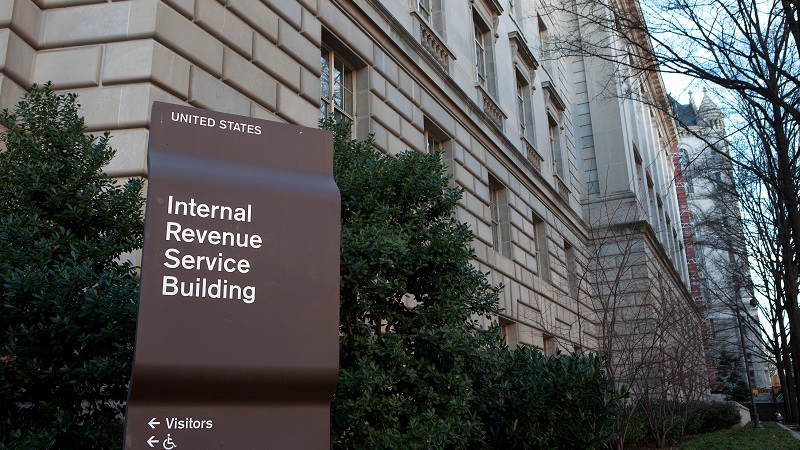The IRS accepts both superseded and amended returns for Forms 1120, 1120S, 1120-F, and 1065. You must e-file superseded and amended returns if the original return was required to be e-filed.
Superseded Returns
Superseded returns are subsequent returns filed within the same filing period as the original return. A superseded return is considered the original filing, because the return takes the place of any other return that was previously filed during the filing period. All e-filed business rules that are enforced for the original return apply to the superseded return.
To create a superseded return in GoSystem Tax RS:
- In a 1065 return, navigate to Organizer > General Information > Basic Return Data, click the Partnership Information tab, and mark the Superseded Return (For efile purposes only) checkbox.
- In an 1120 return, navigate to Organizer > General Information > Company Information, and mark the Superseded Return checkbox.
- Make all necessary changes to the return and then follow the usual procedures for creating, reviewing, and submitting an e-file.
Amended Return
Amended returns are subsequent returns filed after the due date of the original return. For 1120, 1120S, 1120-F, and 1065 returns, the amended return should include the main form and any changes that you made. Also, for 1120 returns, only a subset of the business rules apply, while 1065 returns follow all business rules.
To amend a return in GoSystem Tax RS:
- Create a new return by navigating to RS Browser > Returns > Find Return, click the option for the type of return, click Continue, mark the Select checkbox for the locator, and click Save As in the Returns pane.
- In the new 1065 return, navigate to Organizer > General Information > Basic Return Data > Partnership Information, and mark the Amended return checkbox.
- In the new 1120 return, navigate to Organizer > General Information > Company Information, and mark the Amended return checkbox.
- For 1065 returns, make all necessary changes to the return, and then complete the Amended Return Explanation Statement under Organizer > Electronic Filing > Amended Statement.
- For 1120 returns, make all necessary changes to the return, and then complete Form 1120X.
- For 1120S returns, make all necessary changes to the return, and then complete the amended return changes detail under Organizer > Amended Return > Amended Changes > Add new Amended Changes.
- For 1065 and 1120 returns, include an updated, signed Form 8453 or Practitioner PIN information.