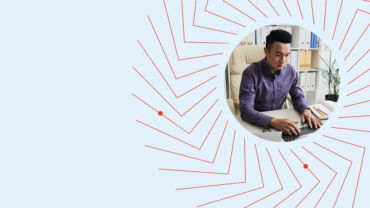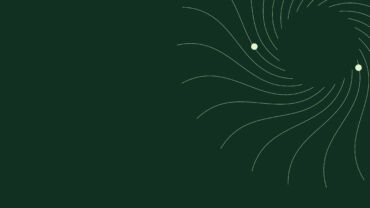Even if you think your tax and accounting firm has constructed a perfect process today, it is highly likely it won’t be so perfect in the not-so-distant future. And that’s not because of some inherent flaw in your firm or process — it’s because change is inevitable.
Jump to:
| Identify weaknesses in your firm’s workflow |
| Evaluate technology and tools |
| Create and document a new workflow process |
| Evaluating future tax workflow bottlenecks |
What works today may not work tomorrow. A regulatory change, a workforce-related development, or even technology advancements can easily render your processes outdated or even unworkable.
Complicating matters further is the fact that the learning curve inherent in adapting to change will invariably cause kinks and bottlenecks to occur. This, of course, will undermine a once workable process.
Every change we face — and we face a lot in the tax and accounting profession — ushers in many variables and decision points that must be accounted for. These decision points, big and small, can lead a process to look very different than when it was first constructed.
However, there is good news. If you combine a sound process with a supporting toolset that gives you visibility into your workflow, you can be proactive in smoothing out the bottlenecks no matter what changes you face.
The three steps below will help you fix your workflow bottlenecks:
Step 1: Identify weaknesses in your firm’s workflow
The best way to identify bottlenecks is for your entire team to have a mutual understanding of your current process. Here’s how you and your team can come to such a meeting of the minds:
- Get supplies: you’ll need some sticky notes, markers, and red/yellow/green stickers.
- Begin mapping out just one workflow: pick the most common type of work you do or the process that’s causing the most problems, such as the tax workflow for a current client.
- Write out a sticky note for each step of the workflow: gather your staff (or representatives from each team) in a room with plenty of wall space and identify each step of the workflow. If you have a large group, split it into sub-groups.
- Grade each part of the process: give each team member a few red, yellow, and green stickers. Ask each person to put a red sticker on areas of biggest frustration (bottlenecks). They should then mark areas that could use improvement with yellow stickers. Green stickers should be applied to areas that are going smoothly. If someone is passionate about a specific area, they can apply multiple stickers to one area.
This exercise does two important things. First, it gives everyone visibility into current processes, including those who do not deal with the process during their regular daily responsibilities. Second, it highlights the most important areas that need to be addressed.
Step 2: Evaluate technology and tools
After you and your team have identified the bottlenecks, the next step is to evaluate the tools your organization is using. You’ll need to determine if your current toolset is sufficient for your needs.
It is important to identify gaps in your toolset that require your team members to engage in inefficient and cumbersome processes. You’ll want to explore what, if any, artificial intelligence (AI), or generative AI-powered solutions, can help you eliminate those time-consuming manual processes. This will free up your staff to focus on other initiatives. As these technologies continue to advance, you’ll want to be sure to evaluate how they can improve your processes.
Keep in mind that your toolset should allow you to centralize information and proactively monitor the status and location of work through the office.
Key functionality you should be looking at is:
-
- Centralized, standardized client information that many staff members can access at the same time
- Clear project location and progress status
- Electronic routing of information
- Partner and manager reporting for visibility into capacity and staff performance.
Step 3: Create and document a new workflow process
Once you’ve identified all the bottlenecks in your current process and evaluated the tools you’ll need to help you solve your highest priority areas, you’ll want to document the new processes.
Standardization is the key to success. The process will only work if everyone within your organization believes in it and follows it. By clearly documenting the workflow process, you’re setting clear expectations and guidelines for your staff to follow. Clear documentation also makes it easier to onboard new staff.
Evaluating future tax workflow bottlenecks
While change is present in every industry, it is especially acute in the tax and accounting profession. The processes you perfect today may need to change again in six months. If you don’t implement those changes promptly, your staff may find workarounds of their own. This improvisation—coming up with their own processes—is likely to result in a duplication of efforts and confusion. Worse yet, it could possibly lead to your firm inadvertently breaking the law or running afoul of industry regulations.
You’ll want to be sure to have an official review of your process whenever meaningful changes impact your organization. This way you can update both your processes and your documentation. Identifying and fixing bottlenecks in your firm’s workflow keeps things working smoothly for your staff, easing frustration and maintaining efficiency.
A solid review process also has other benefits. It can improve the customer service experience for your firm’s clients. It can also help with talent recruitment and retention as it will eliminate some of the unnecessary stressors and frustrations within your organization.
|
Explore solutions Accounting firm workflow solutionsManage your day-to-day activities with ease and have peace of mind that you have the right people working on the right task, at the right times. |
|