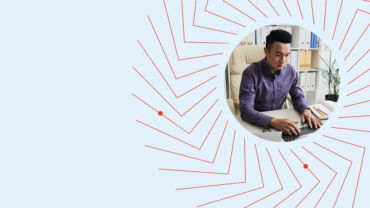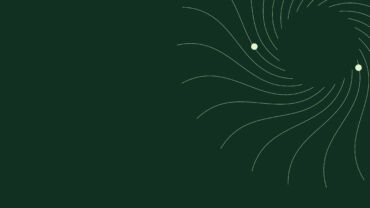Are you spending too much time on tax research? If so, it is time to rethink your approach.
As a tax and accounting professional, you understand tax research and staying current with new developments can be time-consuming, especially in today’s ever-changing legislative and regulatory environment. In fact, state legislatures have found that keeping pace with the changes and complexity of tax laws continues to be a top concern for most CPA firms.
For some practitioners, Google — which is quick, easy to use, and free — has become the go-to resource in their tax research toolbox. While Google can be a good starting point for basic research, there are advantages to using an industry-specific tax research platform.
People who use a tax research platform for their research can spend less time looking, avoid getting overwhelmed with too many results, and improve their skills. Let’s take a closer look.
Spend less time on your tax research
Today’s practitioners are strapped for time considering rising client demands and expectations, as well as staffing constraints. The time that is spent sifting through scores of Google search results is time that can be spent serving clients and doing what matters most for the practice.
And for those accounting professionals working in corporate tax departments, the need to know how new tax regulations will impact their businesses is paramount.
That’s why it is important to leverage a tool during your tax research process that provides the fastest answers to the most complex tax law and regulatory questions. Enter Thomson Reuters Checkpoint Edge with CoCounsel.
Checkpoint Edge is a robust, intelligent tax and accounting research tool that delivers editorial expertise and the latest in AI, cognitive computing, and machine-learning technologies.
It draws on the Checkpoint tax databases, which include more than 25,000 tax laws, insights, and analysis updates each month from the Checkpoint editorial team, to help ensure practitioners have the latest developments at their fingertips and stay informed as rulemaking happens.
Among the features are several time-saving tools, including document comparison, state charts, topic pages and a shared folder system.
- Document comparison: This feature enables users to easily compare official documents from the past six years, including the Internal Revenue Code, treasury regulations, IRS rulings, procedures, and state statutes. Users can work with Microsoft Word, Adobe Acrobat, or manual tracking.
- State charts: Begin research with multi-state tax comparison charts for quick answers and save valuable time with one-click access to State Tax Reporters for on-point primary law and editorial explanations.
- Topic pages: An intuitive, organized resource that provides users with a concise explanation of tax rules and key considerations, along with links to quickly access expert analysis, planning considerations, compliance content, statutes, regulations, and recent developments.
- Shared folder system: This enables practitioners to take their folder system to a new level. Users who save and organize their research documents in personal folders can share documents at the account level with others who have access to Checkpoint Edge.
 |
|
Improve your tax research process
As noted earlier, Google can be a good starting point for basic research. It can provide a broad overview of tax research. And Google is no doubt easy to use, which has helped fuel its success. However, it can provide exponentially more search results. Sifting through all those results can quickly become time-consuming and even overwhelming.
Avoid falling into a tax research rabbit hole with a platform like Checkpoint Edge with CoCounsel.
AI-Assisted Research is a powerful tool designed to accelerate and enhance tax research. It leverages generative artificial intelligence to quickly provide relevant answers to questions posed in natural language, drawing from the trusted and authoritative Federal and State Tax content found on Checkpoint. This innovative solution saves valuable time by synthesizing search results and delivering concise summaries, complete with citations for further verification and follow-up research.
Users can refine their results by asking follow-up questions in a conversational manner, ensuring that their research stays on track and is grounded in reliable sources. With AI-Assisted Research, users can easily copy, print, or export the answers and full conversations, with or without reference links, to improve communication with clients and colleagues. This tool streamlines the research process, boosts efficiency, and promotes well-informed decision-making in areas such as federal tax research.
This means practitioners can quickly find specific information pertinent to their client’s tax situation earlier in the tax research process. This saves time and reduces the risk of errors and misinterpretation of information.
Plain language explanations, practitioner insights, and practical examples help practitioners cut through the clutter to find the answers they need.
The intuitive experience can prove especially beneficial for junior staff. The ease of use enables junior staff to find their own answers, which frees up senior staff to spend more time on higher-value, higher-margin tasks.
Sharpen your research skills
Continuing Professional Education (CPE) can be intimidating, but it doesn’t have to be. Leverage the tips and tricks within Checkpoint Edge to help sharpen your skills.
Plus, through the in-product onboarding center, practitioners can learn key platform functionalities and best practices via multimedia content, including videos. This enables users to quickly acclimate to core user flows and key features.
There’s also training available. Users can link directly to the tax and accounting professionals learning center, which provides instructions on how to register for the Checkpoint Edge full-length free training. Furthermore, the Checkpoint support team is available to answer questions or set up a training session.
Stop spinning your wheels during the tax research process and turn to a robust tax research platform to save time, drive efficiencies, and mitigate the risk of errors.
Checkpoint Edge with CoCounsel enables you to find fast, accurate answers with a more fluid and intuitive user experience. Harness the power of Checkpoint Edge to get through tax season with confidence. Contact sales to learn more.
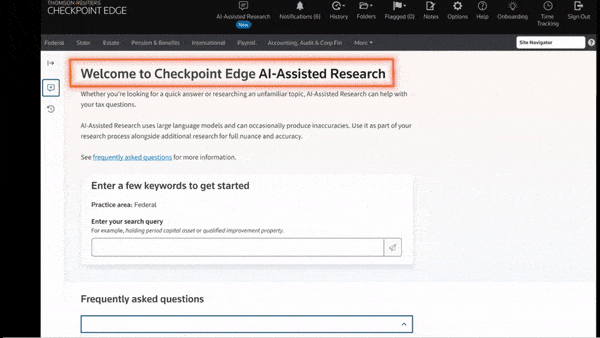 |
|