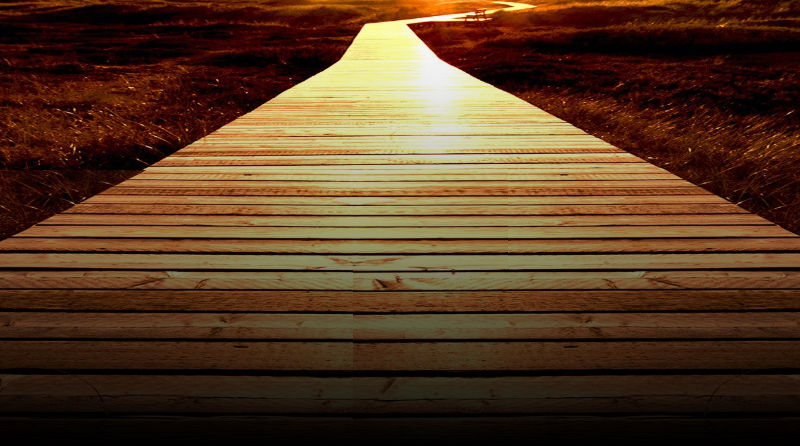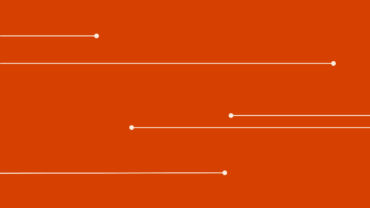Strategies for Compliance Automation with ONESOURCE
When you automate your tax processes, workflow management significantly improves. Automation can reduce processing times from days to seconds, saving time and money while ensuring that your data is accurate and processed correctly. And automated processes help eliminate human error and can scale to meet your needs. When your automated workflows are connected and integrated, your systems can run around the clock and continually update with the information you need to maintain compliance in every area.
Spreadsheets and manual processes can trigger negative consequences that could cost your company millions of dollars. For example, an error in a spreadsheet led Bank of America to overstate its capital by $4 billion[1], and British secret service agency MI5 mistakenly tapped the phones of innocent people due to a spreadsheet formatting error[2]. In fact, studies have shown that nearly 90% of spreadsheets contain errors.[3]
Automated workflow management eliminates obstacles and drives greater efficiency and accuracy across your entire tax compliance system. Consider these three ways to approach your workflow management strategy.
1. Align your automation strategy to your workflow management needs
Your tax compliance automation strategy can include many different types of automation — dashboards, bots and robotic process automation (RPA), integration with third-party sources, and much more. Whether you rely on an internal team to guide your strategy or enlist the support of a co-sourcing partner, the important thing is to align your strategy to the unique workflow management needs of your organization and to develop an approach that you can refine over time. Thomson Reuters ONESOURCE™ suite of software and services helps you with key workflow management areas in the tax compliance schema where automation is especially useful:
- Data automation acquires raw data and manipulates it into a format that can be analyzed and ingested at various points throughout the workflow. This occurs not only during import and export but also in conjunction with other activities. ONESOURCE includes a data management tool that is very versatile to help you standardize, organize, and optimize data and how it’s used in your system.
- Source system automation works with data providers and system owners to get the cleanest and most easily adjustable data format, without having to go through the middle step of data automation. A tax-sensitized ERP approach ensures that you’re getting the right data for a specific transaction. Our partnership with Alteryx enables source system automation through its ability to push and pull data directly from various systems. Application programming interfaces (APIs) are also playing an emerging role in providing additional source system automation functionality.
- Process automation ensures that job roles are well understood and adopted and that the appropriate reviews and signoffs take place. RPA and analytic process automation, visualizations, dashboards, and workpaper management are all components in ONESOURCE process automation services. These tools provide valuable insight into process efficiency and help ensure that processes roll up to KPIs.
In addition, consider the following processes to round out the automation continuum:
- Surface automation addresses the automated system interface.
- Cognitive automation, including natural language processing and cloud computing, supports the financial function.
- End-to-end automation encompasses every aspect of tax compliance.
2. Find tools for a successful tax compliance automation journey
A world of possibilities is available to you as you develop your compliance automation strategy and choose the workflow management tools that will help you achieve your objectives. By creating a strategic road map, you can identify what those tools should be and how to refine your approach over time. Consider tools that help you with your strategy.
- Use APIs to your advantage. A simple and effective strategy is to identify your pain points and then implement the specific solutions that resolve those obstacles. For example, to eliminate slow, error-prone manual processes, you can incorporate APIs into your workflows to manage those processes. You’ll then be able to automatically run reports, updates, and queries without any manual intervention, saving yourself considerable time and effort. APIs can be set up once and then used for a multitude of capabilities, making them a valuable automation tool.
- Integrate other resources. Another time-saving automation tool is Alteryx, which easily integrates with other resources like Microsoft Excel and works as a convenient and robust communication tool. In a discussion of Alteryx’s analytic process automation, Amanda Kateman, assistant vice president of tax technology at CIT, says, “Alteryx is so easy to use. In a lot of Excel workpapers that we have, there’s still manipulation; there are still things you have to do every year…. With Alteryx, it has been my experience that you build it once, and then you’re done. After that, it just takes under a minute to get the results that you’re looking for.”
3. Consider these tips for success
Whatever tools you choose, and however you implement your workflow management solutions, the following tips will help ensure your success:
- Establish both short-term and long-term goals. Although it’s important to know where you want to be in several years, you won’t get there without also understanding what you want to accomplish in the short term. On the other hand, if you take a very tactical approach to automation, you may find yourself struggling with the longer-term vision.
- Be adaptive to change. With tax technology and regulations changing rapidly, tax compliance teams are feeling the impact of digital disruption and regulatory demands for greater transparency. What’s more, they are beginning to step into a new strategic role as a partner with finance. Your tax team should be agile and open to these changes. And, as you experiment, don’t be afraid to fail — what you learn may show you a better path forward.
- Align your road map with your capabilities. As you establish your vision for your tax function, it’s important to make sure that your path can be supported by your software capabilities. But at the same time, keep in mind that what is not possible today may very well be tomorrow, as the capabilities of tax technologies such as ONESOURCE evolve rapidly to meet changing needs.
Get started today
Automated tax processes are a necessity in today’s fast-moving compliance landscape. Start developing your tax team’s automation road map now to improve your tax compliance workflow management across your organization.
_____________________________________________________________________________________________
If you want to showcase increased efficiency, comprehensive automation and analytical skills using ONESOURCE and Alteryx, now is the time to enter the ONESOURCE Innovation challenge!
_____________________________________________________________________________________________
For more articles to help you transform your tax department, read our latest blog posts:
- Tax Data Software: Four Ways to Future-Proof Your Tax Department
- Transformative Technology for Data Management with ONESOURCE
- What Does A Good Document Workflow Software Look Like?
- Biden Tax Policies Take Center Stage: What to Expect in 2021 and Beyond
- Entering a New Era: The Future of Corporate Tax Management
- Do More with More? Dissecting the Fast Pace of Digital Transformation and Its Tax Implications podcast